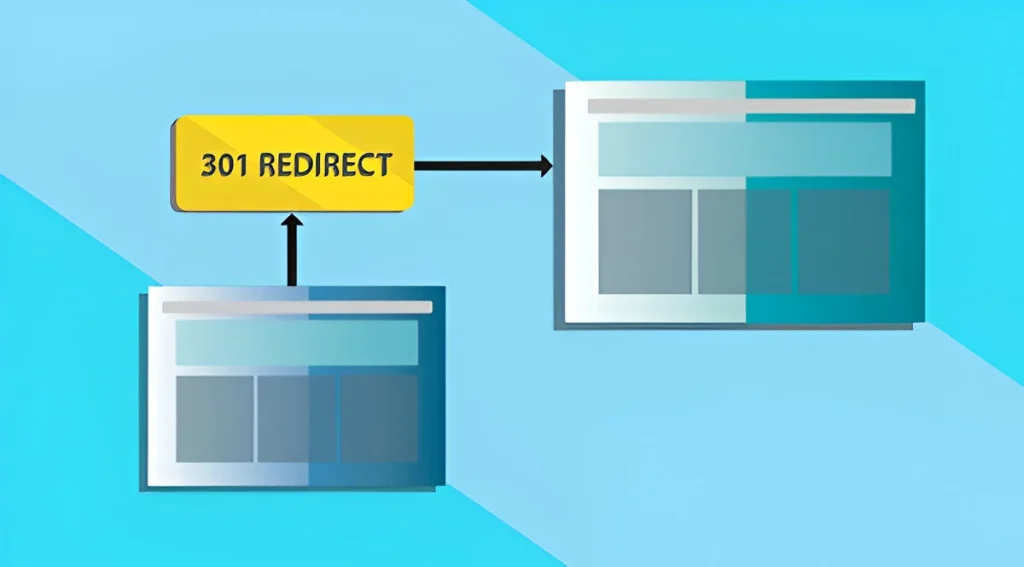
Redirection is a critical element of website development and SEO. Redirection helps users and search engines navigate web pages. It plays a vital role in content accessibility particularly when URLs change, resources are moved, or temporary modifications are required. This blog will look at redirection nuances, explaining its types and applications and how to implement them correctly.
What is Redirection?
When a user or a search engine visits a URL, a redirect sends them to another URL, either temporarily or permanently. Redirection is the process of forwarding one URL to another if the original content has been moved or modified. Redirection prevents users and search engines from visiting broken pages. It also helps transfer link equity (link juice) when you have thousands of backlinks pointing to the old URL. Without proper redirection, your website might lose rankings, and users might leave the site if the requested page is unavailable.
For example, if you had a webpage located at https://example.com/old-page but moved its content to https://example.com/new-page, implementing redirection allows users accessing the old URL to be redirected and taken to the newly created URL.
When Do You Need Redirection?
The redirection process will be implemented in a number of scenarios, including:
- Website Migration: When your website is transferred to a new domain name or you restructure old URLs to another location, redirection is used to maintain traffic and direct users to the new or relevant page they requested.
- Switching from HTTP to HTTPS
- To enhance security and comply with modern web standards, websites often migrate to HTTPS. A redirect ensures all traffic to HTTP pages is forwarded to their secure HTTPS versions.
- Content Removal: If a page is permanently removed, redirecting users to a relevant page prevents them from encountering a 404 error.
- Fixing Broken Links: Redirecting outdated page URLs or broken links to relevant pages to maintain user experience and link equity (Link Juice).
- A/B Testing: For testing purposes, temporary redirects can be used to direct users to different versions of a page.
- Canonicalization: Redirect identical content URLs to a single authoritative version to prevent duplicate content penalties.
Types of Redirections
Redirections are broadly categorized into client-side and server-side redirects. Each type serves different purposes and is implemented using distinct methods.
Server-Side Redirection
Server-side redirects are handled at the server level and are generally preferred for their efficiency and SEO benefits. They use HTTP status codes to inform browsers and search engines about the redirection.
1. 301 (Permanent Redirect)
A 301 redirect is a permanent redirect from one URL to another URL. It uses the HTTP header to inform search engines and browsers that the requested web page has been permanently moved to a new location. This redirection method is Ideal for website domain migrations and URL restructuring.
2. 302 (Found/Temporary Redirect)
A 302 redirect is a temporary redirection method that indicates that a web page or resource has been temporarily moved to a new URL. It tells search engines and browsers that this relocation is not permanent and the page will likely return to its original location eventually. This won’t pass full link equity or signal to the page as the original URL will return.
3. 303 (See Other)
A 303 redirect, also known as “See Other,” indicates the requested resource exists at a different URL and should be accessed via the GET method. The method is often used after form submissions or other non-GET requests to prevent data from accidentally being resubmitted. This is useful when you want to redirect users to a confirmation page or another resource after submitting a form.
4. 307 (Temporary Redirect)
A 307 redirect is also a temporary redirection method that informs search engines that a resource has been temporarily moved to a new location. Unlike 302 temporary redirects, the 307 redirect maintains the original request method (e.g., GET, POST). The request method is especially important for forms and other requests. Similar to a 302 redirect, it passes SEO value from the old URL to the new one.
5. 308 (Permanent Redirect)
Similar to 301 redirect, 307 is also a permanent redirection method ensures the HTTP method remains unchanged. The 308 redirect maintains the original request method (e.g., GET, POST). This is crucial for forms and other requests where the method is important. Search engines treat 308 redirects similarly to 301s, passing link equity and other SEO value to the new URL.
Client-Side Redirection
Client-side redirects occur within the user’s browser. While easier to implement, they are less efficient and can negatively impact SEO and user experience.
- Meta Refresh
- Purpose: Redirects using a meta tag in the HTML head.
- Implementation Example:
<meta http-equiv=”refresh” content=”5; url=https://www.example.com/new-page.html”> - SEO Impact: Considered poor practice; search engines might view it as manipulative.
- HTTP Refresh
- Purpose: Redirects using HTTP headers.
Implementation Example:
HTTP/1.1 200 OK
- Refresh: 5; url=https://www.example.com/new-page.html
- SEO Impact: Similar to meta refresh, with limited SEO benefits.
3. JavaScript Redirection
-
- Purpose: Redirects using JavaScript code.
Implementation Example:
<script>
window.location.href = “https://www.example.com/new-page.html”;
- </script>
- SEO Impact: Can create accessibility issues and is less reliable for SEO.
Redirection Loops vs. Redirection Chains:
When managing a website, ensuring a seamless user experience and maintaining strong SEO performance are top priorities. Two common issues that can disrupt both are redirection loops and redirection chains. While they may sound similar, they have distinct characteristics and implications.
What is a Redirection Loop?
A redirection loop occurs when a URL continuously redirects to itself or another URL in an endless cycle. This creates a situation where neither users nor search engines can access the intended page, leading to frustration and potential SEO penalties.
Example:
- URL A redirects to URL B.
- URL B redirects back to URL A.
This creates an infinite loop, making it impossible to reach the destination.
Why It’s a Problem:
- Users encounter errors like “This page isn’t working” or “Too many redirects.”
- Search engines may stop crawling the page, negatively impacting your site’s indexing and rankings.
How to Avoid Redirection Loops:
✅ Audit Your Redirection Rules – Carefully review your redirection logic to ensure there are no conflicts or circular references.
✅ Use Diagnostic Tools – Leverage browser developer tools or online redirection checkers to identify and resolve loops.
✅ Test Thoroughly – After implementing redirects, manually test them to ensure they function as intended.
What is a Redirection Chain?
A redirection chain occurs when multiple redirects are required to reach the final destination URL. While this may not result in an error, it can still harm your site’s performance and SEO.
Example:
- URL A redirects to URL B.
- URL B redirects to URL C.
- URL C is the final destination.
Why It’s a Problem:
- Slower Page Load Times – Each redirect adds latency, leading to a poor user experience.
- Diminished SEO Value – Search engines pass less “link equity” (ranking power) through each redirect, weakening your site’s authority.
- Crawling Inefficiency – Search engine bots may stop following the chain before reaching the final URL, potentially missing important content.
How to Avoid Redirection Chains:
✅ Consolidate Redirects – Point old URLs directly to the final destination instead of creating intermediate steps.
✅ Regular Audits – Use tools like Screaming Frog, Google Search Console, or other SEO auditing tools to identify and fix unnecessary chains.
✅ Plan Ahead – When restructuring your site, map out redirects in advance to minimize complexity.
Best Practices for Implementing Redirection
- Choose the Right Redirect Type: Use 301 redirects for permanent moves and 302 or 307 for temporary ones.
- Minimize Redirection Chains: Update rules to directly link old URLs to their final destination.
- Test Your Redirections: Verify implementation using SEO tools and browser developer tools.
- Update Internal Links: Replace outdated URLs in your content and navigation.
- Monitor Performance: Regularly check for errors, slow loading caused by excessive redirections, or unexpected loops.
By understanding and properly implementing redirection, you can ensure a seamless user experience, preserve SEO value, and avoid common pitfalls like redirection loops and chains. Adhering to best practices will also enhance your site’s performance and reliability.
